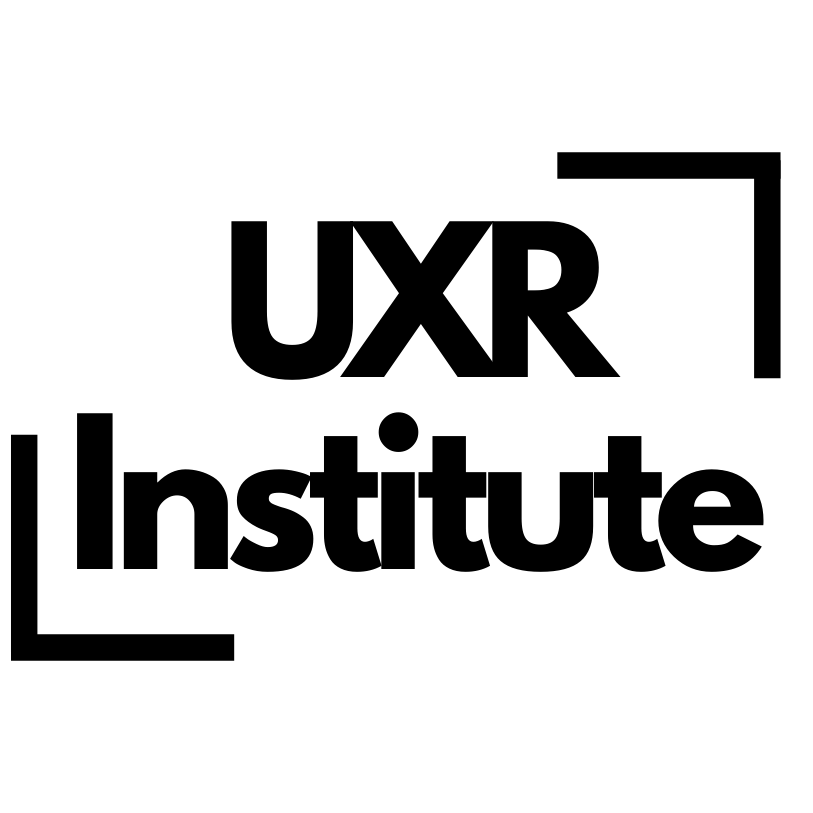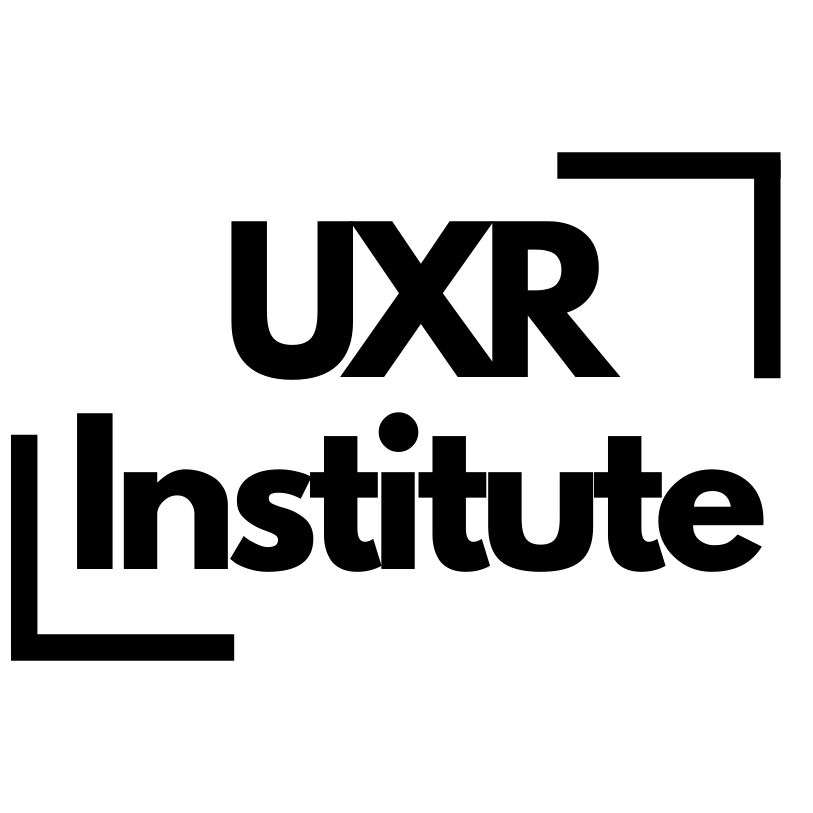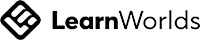Most interviews feel like a polite game of tennis: I ask a question, you answer, and we go back and forth until time runs out. Spoken answers sound neat and orderly. But real life is messy and involves many sights, sounds, and actions at once. Using only Q+A in our qualitative work, we end up with data that only scratches the surface.
In this post, we'll bring forward 3 methods that have been used and validated extensively in design and academic contexts, but easily fall off the radar of busy practitioners.
But first, some important context on why just talk alone isn't going to get you the deep insights you seek...
We remember details better when the original cues (place, screens, sounds) are present. Neutral surroundings strip those cues away; in-context prompts bring specifics back.
Skills and routines live in procedural memory—easy to do, hard to describe. Talking skims the surface; doing reveals the sequence.
People can juggle only a few chunks at once, so they compress messy experience into neat narratives and lose crucial micro-steps.
Much everyday behavior runs on habit loops—context cues trigger well-practiced responses. Later, when asked “why,” people reach for reasonable narratives rather than the actual cue-response chain that fired automatically.
Exploring context isn’t “extra”—it’s the point of qualitative research. When we study people in the settings where their work actually happens (or recreate those settings with realistic prompts), the environment supplies powerful retrieval cues. Familiar sights, labels, layouts, sounds, and step-by-step sequences bring details back online that a plain interview would miss, so memories are richer and more accurate.
Context also lets people show what they do instead of translating it into neat stories. Many routines live in “how-to” (procedural) memory—easy to perform, hard to explain—so observing actions in place reveals the real workflow. And by making the work visible—on a screen, a sheet of paper, a whiteboard—we offload working memory. That prevents the natural “compression” that drops tiny but critical micro-steps and handoffs.
In short: put people in context, and the hidden parts of their experience become observable, recordable, and useful.
- A structured “show-and-tell” where the participant is in the physical or virtual context relevant to the research. For example, interviewing an office worker in their office would enable them to refer to their desk, whiteboard, file system, dashboards, or the screens they keep open.
-
Instead of explaining a workflow in abstract terms, they demonstrate it as they use it.
- Context cues boost recall: being at the actual screen/board brings back details a meeting room won’t.
- Procedural memory surfaces: people can do steps they can’t neatly describe; you see the micro-checks.
- Less story compression: drawing and pointing offloads working memory, so steps don’t get skipped
Start with a quick setup. Ask the person not to “stage” anything—you want a normal day. Get permission for photos (or quick sketches) and agree on what must be blurred or left out.
Invite a first pass at normal speed: “Please show me how a typical task starts and how you finish it.” If you’re with a nurse in a hospital setting, that might look like walking from the station to the supply room, stopping at the med cart, scanning a wristband at the bedside, and documenting in the chart before moving to the next room. Don’t interrupt on this first pass; just note the places they naturally stop.
On the second pass, slow down at each stop along the way. Use short prompts:
-
“What often goes wrong here?”
-
“What do you double-check before moving on?”
-
“When you’re in a hurry, what gets skipped?”
As they talk, sketch a simple map: boxes for places they go, arrows for what moves, and short labels for tasks (“verify wristband,” “check allergy list"). Take quick photos or rough drawings of helpful details.
Finish by reading the map back in your own words: “This is what I saw during a busy hour—does that sound right?” Then ask, “If you could change one step tomorrow, what would it be? Who else would need to be involved?”
Remote tip: if you can’t be on site, ask for a live walkthrough on a phone. Have them slowly pan across key areas while you sketch what you see on a shared whiteboard.
- A focused walkthrough of real materials—screenshots, emails, checklists, spreadsheets—centered on a recent case.
-
The artifact leads the story; you anchor every claim to something on the page.
- Context reinstatement: layout/labels/timestamps act as retrieval keys for specific details.
-
From “can’t say” to “can point”: procedural triggers (a color change, a missing field) become visible.
-
Beats tiny working memory: the sequence is in front of you, so the narrative doesn’t collapse.
-
Checks post-hoc explanations: concrete evidence keeps tidy stories honest.
Before you meet, ask for two or three recent example artifacts-one simple, and one more complex-and share simple privacy rules (e.g., cover names or patient IDs). Lay the items out in time order and label each with the date and source. These artifacts don’t have to be digital.
Keeping with the nurse example, you might look at a printed medication administration record (MAR) from yesterday’s shift and a barcode scan slip from a time the scanner failed.
Start with the simple example to learn the baseline. Ask them to read it “as if they’re on duty,” and to say what their eyes check first. Then move to the more complex example. Have them point to the exact moment the case stopped being routine.
Once you’ve found that moment, pull on the thread:
-
“What happened right before and right after this?”
-
“If this number or note were slightly different, would you do something else?”
-
“What do you check to be sure it’s safe/allowed to proceed?”
Take a close-up photo of the trigger and add a plain caption, like “Scanner error meant manual ID check,” or “Pickup slip missing authorized name → call to director.”
Wrap up by making a couple of short evidence clips: each is a photo (or scan), the person’s exact words about that item, and what they did next. Ask one forward-looking question: “If the system or process already ‘knew’ this rule, how would you want it to help in the moment?”
Remote tip: if artifacts can’t be shared, ask the participant to recreate the key parts on paper during the call (e.g., draw the incident form’s required fields or the MAR highlight) so you still capture the trigger clearly.
- A quick, co-created diagram of the people, tools, rules, and data flows around the participant’s work.
- You externalize the network so it’s visible, not buried in someone’s head.
- Offloads working memory: drawing the system prevents oversimplified “short stories.”
-
Reveals habit vs. reality: shows where autopilot paths hit vetoes or slow approvals.
-
Surfaces pressure points: makes time-sensitive chokepoints and fragile dependencies obvious.
Narrow the scope first. Write one clear process at the top—“from medication scheduled to medication given”—so the map doesn’t spread everywhere.
Put the person in the center of the page. Together, add the people they work with (charge nurse, pharmacy, unit clerk), the tools they use (med cart, wristband scanner), and any rules or approvals that matter. As each piece is added, draw arrows to show what moves—“order from pharmacy,” “incident form,” “authorization list”—and label arrows in plain words.
Add quick notes that make the map useful without clutter. Draw a dotted line where trust is shaky and things must be re-checked (for example, information passed verbally at shift change). Make an extra-thick arrow where someone must approve (pharmacy verification, director sign-off). Add a small clock where delays are common (pharmacy during lunch hour.).
When the picture is clear, test it with a few “what if” questions. In the hospital, “What happens if pharmacy is backed up?” “If the wristband won’t scan?” Mark repeated stuck spots with a simple ⚠️ and a short note.
Close by reading the main pain points back to the participant to confirm you got them right. Snap a photo of the map and save a clean digital version with a short legend so others (managers, teammates) can read it quickly.
Remote tip: use a shared whiteboard with icons for People, Tools, and Rules. Give the participant cursor control so they can place items while you label and time-stamp changes.
You see real life, not just talk. Tours and real examples put people back in their normal setting, so small but important details show up. That means fewer guesses and a truer picture of what’s actually happening.
-
You uncover the actual steps. Watching someone do the task (and pointing to real forms, screens, or notes) reveals the sequence they follow—not the cleaned-up story. Fixes can target the exact weak spots.
-
You make complexity visible. Mapping the people, tools, and rules puts the whole system on one page. Bottlenecks and hand-offs become obvious, which makes it clearer where to add a backup, change timing, or adjust responsibilities.
-
You get faster buy-in. Photos, annotated examples, and simple maps are easier to agree on than memories or opinions. Decisions move quicker because everyone can see the same proof.
Bottom line: tours, real artifacts, and system maps turn interviews into clear, shared evidence—making your recommendations more precise, more persuasive, and more likely to stick.